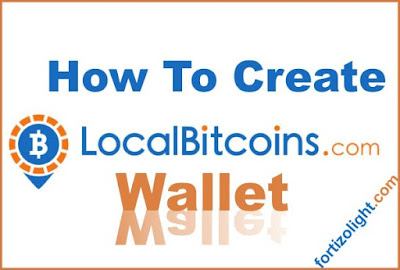
Bitcoin is the most popular digital asset in the world now, so many people what to invest and trade this digital money, but don't know much about it or how to go about it. Click How To Invest In Bitcoin to discover today the creation, growth, how to invest bitcoin, how to buy and sell bitcoin, also discover the best platform/site to use for holding your bitcoins.
Before you can trade or start a bitcoin investment you need a bitcoin wallet. Now you must understand what this means and the features.
What Is Bitcoin Wallet?
A Bitcoin wallet is a wallet used to save, receive and send bitcoin, it can be in form of a device (physical medium), program or services online that contains your public and/or private key. This serves as your bank account for bitcoin. Examples of the site that you can use to create a bitcoin wallet include but not limited to the likes of blockchain, LocalBitcoins, coinbase, and luno.
Features Of A Bitcoin Wallet
- Bitcoin Address: used to receive payment in bitcoin.
- Private Key: a secret key only known by the owner of the bitcoin wallet, used to decrypt data.
- Public Key: used to encrypt data.
How To Create a Bitcoin Wallet On LocalBitcoins
Find out the step-by-step guide to create one today on LocalBitcoins now.Step 1: Visit localbitcoins.com
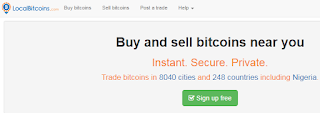
Step 2: Click "Sign up free" on the home page. and fill your information correctly. see the screenshot below.
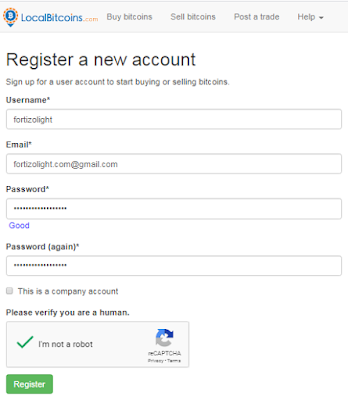
Step 3: Confirm you are not a robot by tick the "I'm not a robot" dialog box, then answer the picture puzzle that will pop up. Yours might be different from one seen on the screenshot below.
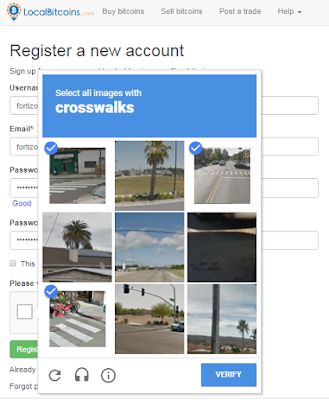
Step 4: Confirm your email address to continue for the next step. If you can't find the mail from LocalBitcoins in your mailbox, check your spam folder or go back and click "Haven't received the verification link?".
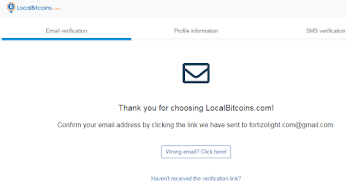
Step 5: In this step, you will need to fill your profile information. Please make sure the information inputted is as they appear on your identity documents.
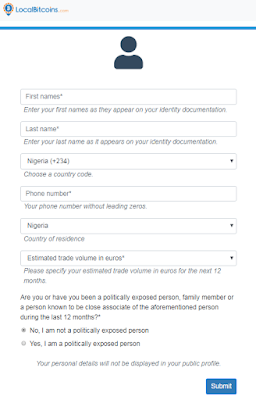
Step 6: SMS verification to confirm the phone number inputted in filling your profile information. After doing this, congratulations you have just created a bitcoin wallet on LocalBitcoins.
Read Also: How To Create Bitcoin Wallet On Coinbase
Hope This Was Helpful?
If this post has been helpful kindly comment and share, thank you
Fortizo Light Wishes you an optimistic life… Have a lovely day.
Kindly share your message in the comment box below. God Bless You Richly... Thanks for stopping by...
 |








No comments:
Post a Comment
We love to hear from you! Sign in to comment "anonymously" without entering verification text.
Want to be notified when I reply your comment? Tick the "Notify Me" box. If your comment is unrelated to this post, please drop it on my Telegram Group
Thanks.